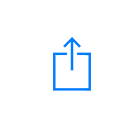Share your words!
If you are using the iPad version of Word Builder, you can share the words you build via connected apps such as Facebook, Twitter or Email. You can also create and share lists of words and / or paste them into a word processor. It's even possible to send a word to another device in the room via Airdrop! To share your words, just tap the 'share' button:
To create a list of words and share it with another person
Exit Word Builder and open the 'Notes' app
Ceate a new note and type a name for your note (e.g. 'John's words')
If you wish to share the note with another person so you can both view and add words to it at the same time, tap the 'share' button in the Notes app and enter the person's email address.
Open Word Builder, write a word and tap the 'Share' button (see the animation above)
Tap 'Add to Notes'
Select the note you previously created ("John's words', in this case) and tap 'Save'
Keep adding as many words as you like to 'John's words'
The person you are sharing the note with will be able to see your words (even if you are not at the same location). They can also add words to the list with Word Builder!
PLEASE NOTE: The sharing button is a feature of iOS and is therefore not available in the PC version.