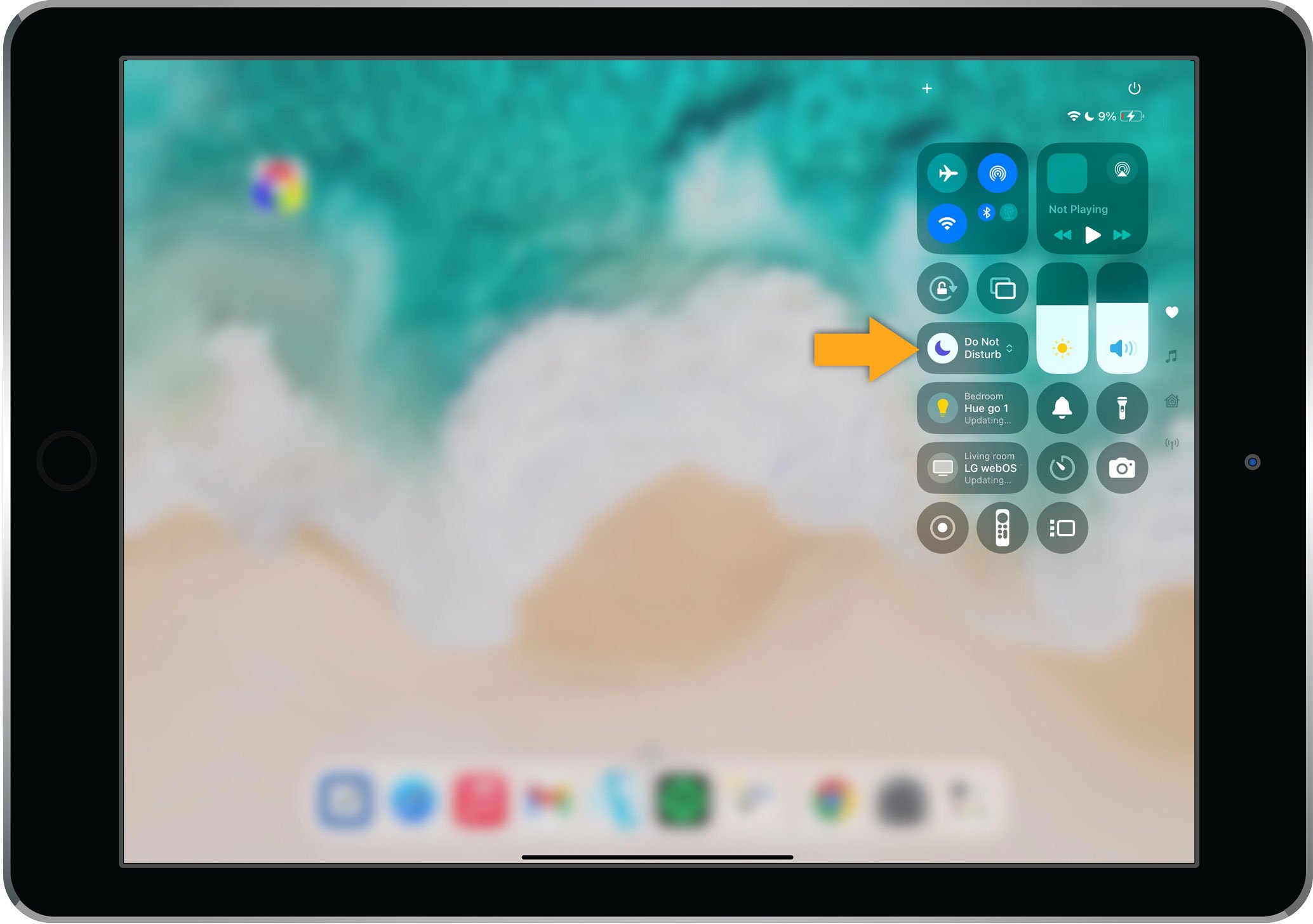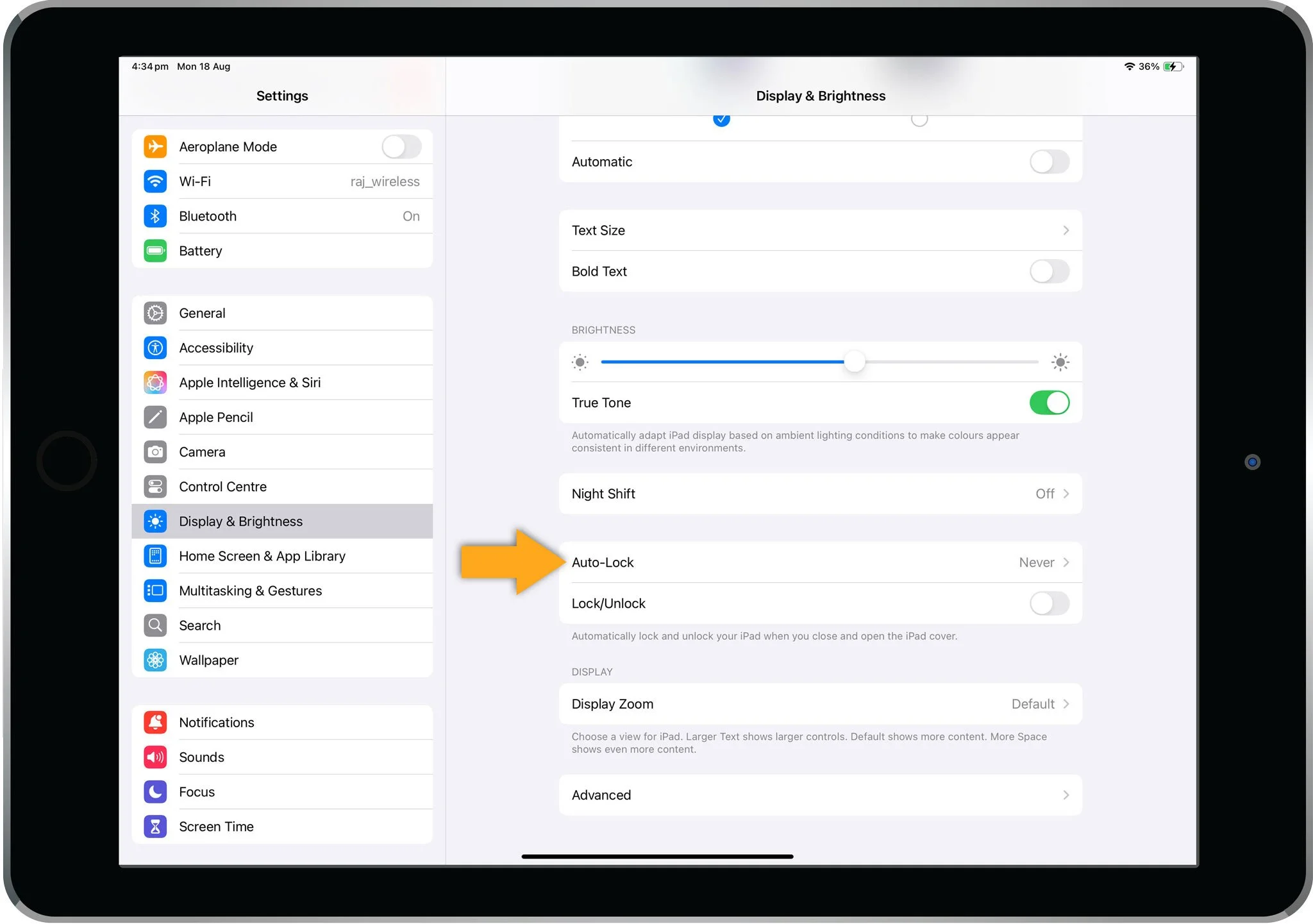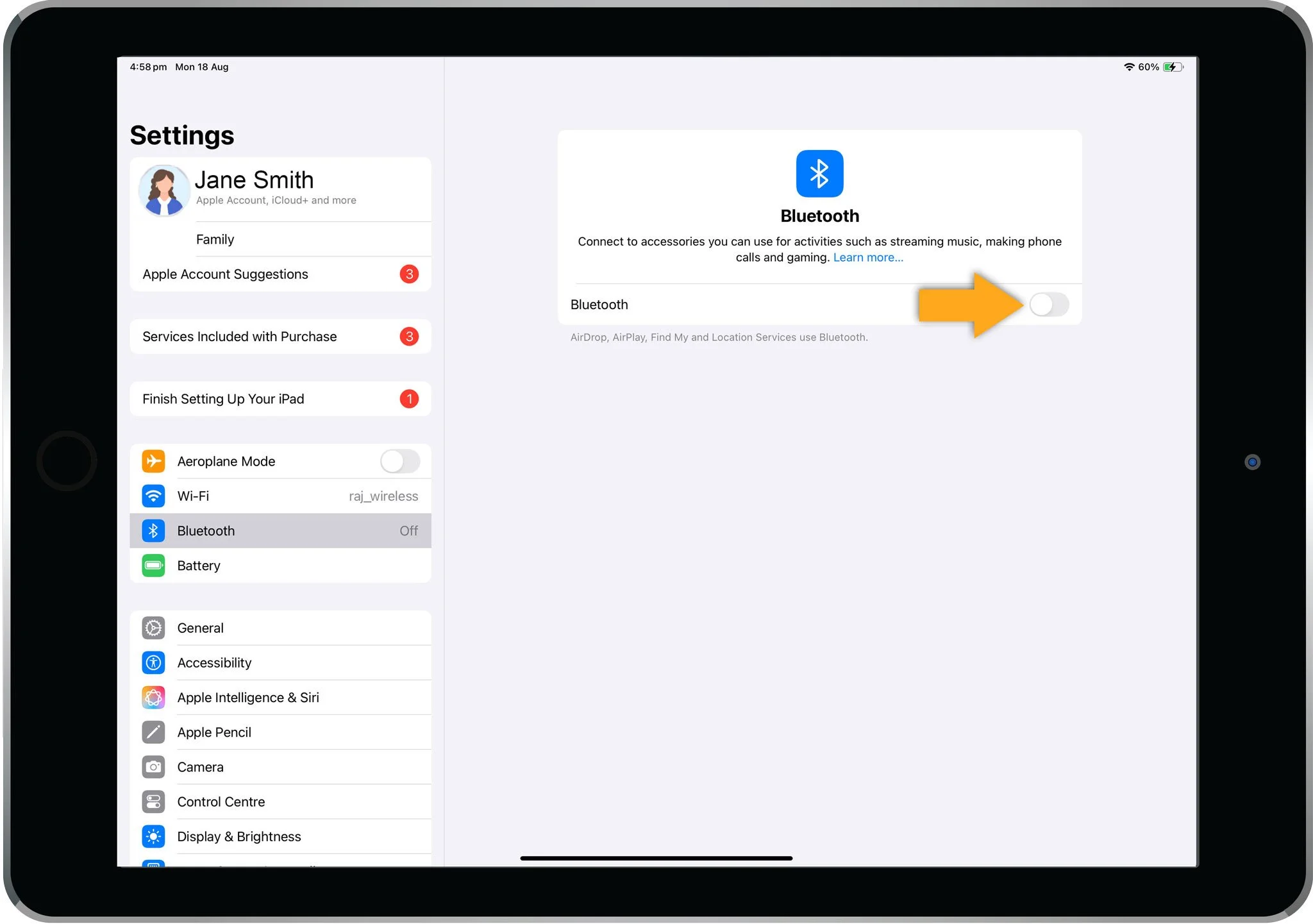Issues with Sound in the iPad? 🔊
Issues with sound on the iPad are the most commonly reported problem for iPad apps and they are usually easily resolved. Note that if you hear the app cut off sentences, this is normal and part of the way it gradually removes help for students! For example, you may hear the app say, “Find ‘ch’ like in ‘cheese’, and later, ”Find ‘ch’ like in …” Before reading on, please ensure that if you are using headphones, they are plugged in and working properly. You may want to test them on another device to be sure :) Often exiting and restarting the app and/or the iPad can fix common sound issues. Sometimes other apps can take over the sound. Please try closing all other apps before restarting the Reading Doctor app.
Please watch this video to solve common iPad sound problems: https://www.youtube.com/watch?v=SDf1LDcE95Q
Still experiencing sound issues? Please follow the steps below to get your sound going again!
Open the iPad's control centre (the one you'd also use to enable flight mode). On older iPads, swipe upwards from the bottom of the screen. On newer ones, swipe downwards from the top right-hand corner. Then:
Ensure your iPad’s volume is turned up (you can do this with the physical buttons on the side or in the control centre):
2. Turn your ‘Mute’ button off. Some iPads have a physical mute button on the side. Some have a mute button in the control panel, which looks like a bell.
Ensure the bell is NOT red with a line through it, like this:
3. Turn off ‘Do Not Disturb’ mode:
Open the iPad’s Settings page. Then:
4. Disable ‘Auto-Lock’ as this can interfere with the app (Go to Settings > Display & Brightness > Auto Lock > Never):
5. Disconnect any active Bluetooth devices in case audio is being routed elsewhere by turning off Bluetooth (Settings > Bluetooth > Turn off):
Still having issues? Let us know and we’ll be happy to help! It would be very useful if you could record the issue happening with your phone so we can see it happening and therefore help you quickly: contact us for help